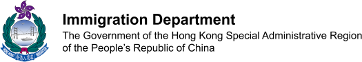Useful Information
The “e-Visa” Arrangement (implemented with effect from 28 Dec 2021)
With effect from 28 December 2021, the Immigration Department (“ImmD”) has implemented the “e-Visa” arrangement. An applicant for an entry visa/permit, extension of stay or change of status, etc. will be issued with an “e-Visa”, such as a “Notification Slip for Entry Visa/Permit” or “Notification Slip for Conditions of Stay”, upon approval of the application and payment of the relevant fee (where applicable).
“e-Visa” is a collective term for the relevant notification slips in a PDF file format. The samples are appended at the bottom of this page.
With the implementation of the “e-Visa” arrangement, the ImmD has ceased issuing sticker-type physical labels for entry visa/permit and extension of stay, etc.
Notification Slip for Entry Visa/Permit (Sample)

Notification Slip for Conditions of Stay (Sample)

Foreign Domestic Helper – Notification Slip for Extension of Stay and Entry Visa (Sample)

Online Payment
For applications approved on or after 28 December 2021 (regardless of whether the applications are submitted before or after that date), applicants may pay online through the online payment webpage link provided in the notification of the application result, and then download or print the “e-Visa” by themselves upon payment.
Payment at an Immigration Office
If the applicant or his/her representative attends an Immigration Office in person for payment and collection of the “e-Visa”, he/she will be issued with an “e-Visa” printed on a sheet of A4 white paper on the spot.
Payment with a General Demand Note (GDN)
If payment with a GDN is applicable to the relevant application, please click here for details.
Point to note:
If no payment is needed for the relevant application, the applicant is still required to download or print the “e-Visa” by himself/herself through the webpage link provided in the notification of the application result in order to complete the “e-Visa” issuing process.
Regardless of the payment method, an “e-Visa” holder may, upon completion of the “e-Visa” collection process, re-download or re-print the valid “e-Visa” through the GovHK website or the ImmD Mobile Application.
The “e-Visa” may be saved in soft copy on a personal mobile device or printed on a sheet of A4 white paper for inspection when necessary.
An “e-Visa” contains an encrypted QR code for verification of its information. Persons concerned, such as a potential employer of the “e-Visa” holder, can view the relevant information by scanning the QR code or by importing the concerned “e-Visa” file (in a PDF, JPEG, GIF or PNG format) with the ImmD Mobile Application. Scanning the QR code with other camera devices or mobile applications will be futile. Moreover, the “e-Visa” can also be verified by entering the “e-Visa” information on the ImmD Mobile Application or the GovHK website.
Method 1: Scan the encrypted QR code on the “e-Visa” (with the ImmD Mobile Application)
Demonstration Video
Method 2: Import the “e-Visa” file (with the ImmD Mobile Application)
iOS Version
Demonstration Video
Android Version
Demonstration Video
Method 3: Input the “e-Visa” information (through the ImmD Mobile Application or the GovHK website)
Through the ImmD Mobile Application
Demonstration Video
Through the GovHK website
Demonstration Video

*For the transitional arrangement for payment with a GDN, please click here for details.
Frequently Asked Questions
Q1: What is an “e-Visa”?
A1: With effect from 28 December 2021, the Immigration Department (“ImmD”) has implemented the “e-Visa” arrangement. An applicant for an entry visa/permit, extension of stay or change of status, etc. will be issued with an “e-Visa”, such as a “Notification Slip for Entry Visa/Permit” or “Notification Slip for Conditions of Stay”, upon approval of the application and payment of the relevant fee (where applicable).
“e-Visa” is a collective term for the relevant notification slips in a PDF file format.
With the implementation of the “e-Visa” arrangement, the ImmD has ceased issuing sticker-type physical labels for entry visa/permit and extension of stay, etc.
Q2: What are the benefits of the “e-Visa” arrangement?
A2: With the implementation of the “e-Visa” arrangement, upon approval of the application, an applicant may pay online (where applicable), and instantly download or print the “e-Visa” by himself/herself without having to attend an Immigration Office in person for payment and collection of the “e-Visa”.
Q3: Is my current sticker-type physical label for an entry visa/permit or extension of stay, etc. still valid?
A3: The sticker-type physical labels for entry visa/permit and extension of stay, etc. issued before 28 December 2021 shall remain valid within the validity period or limit of stay as stated on the labels.
Q4: I currently hold a sticker-type physical label for an entry visa/permit or extension of stay, etc. issued before 28 December 2021, do I need to replace them with an “e-Visa”?
A4: No. The sticker-type physical labels for entry visa/permit and extension of stay, etc. issued before 28 December 2021 shall remain valid within the validity period or limit of stay as stated on the labels.
Q5: Do I need to carry an “e-Visa” printed on a sheet of A4 white paper with me or save its soft copy on a personal mobile device for inspection by authorised persons?
A5: An “e-Visa” holder should save his/her “e-Visa” in soft copy on a personal mobile device or print it on a sheet of A4 white paper for inspection when necessary.
Q6: Will I be issued with an “e-Visa” upon approval of my application submitted through Chinese Diplomatic and Consular Missions, or the Immigration Division of the Office of the Government of the Hong Kong Special Administrative Region in Beijing (Beijing Office) or the Immigration Division of the Hong Kong Economic and Trade Office in Shanghai (SHETO)?
A6: The “e-Visa” arrangement is not applicable to entry visa/permit issued by Chinese Diplomatic and Consular Missions, or the Immigration Divisions of the Beijing Office and the SHETO.
Q7: Can I still choose to collect a sticker-type physical label for an entry visa/permit or extension of stay, etc. on or after 28 December 2021?
A7: With the implementation of the “e-Visa” arrangement with effect from 28 December 2021, the ImmD has ceased issuing sticker-type physical labels for entry visa/permit and extension of stay, etc.
Q8: Can I pay the “e-Visa” fee online?
A8: For applications approved on or after 28 December 2021 (regardless of whether the applications are submitted before or after that date), applicants may pay the “e-Visa” fee online.
Q9: What means of electronic payment will be accepted by the online payment service?
A9: The current online payment service will accept payment either by credit card (VISA, Mastercard, UnionPay and JCB only), Payment by Phone Service (PPS), Faster Payment System (FPS) and Mainland China’s Licensed Digital Wallets (Alipay, WeChat Pay and UnionPay App only).
Q10: Is there a time limit for payment upon approval of the application?
A10: Please refer to the time limit for payment as stated in the notification of the application result.
Q11: My time limit for online payment has expired, what should I do?
A11: Please contact the relevant section that processed your application for follow-up action.
Q12: If my online payment is unsuccessful, what should I do?
A12: Please refer to the “Frequently Asked Questions” relating to online payment.
Q13: If I do not pay online, will I still be issued with an “e-Visa”?
A13: With effect from 28 December 2021, the ImmD has implemented the “e-Visa” arrangement and ceased issuing sticker-type physical labels for entry visa/permit and extension of stay, etc. If the applicant or his/her representative attends an Immigration Office to pay in person, he/she will, upon payment, be issued with an “e-Visa” printed on a sheet of A4 white paper on the spot. The applicant can download or re-print the “e-Visa” afterwards through the GovHK website or the ImmD Mobile Application.
Q14: If no payment is required for my application, how can I obtain an “e-Visa”?
A14: You must visit the GovHK website or the ImmD Mobile Application to download or print the “e-Visa” to complete the “e-Visa” issuing process.
Q15: What size and quality of the sheet of paper should I use to print my “e-Visa”?
A15: You should print the “e-Visa” on a sheet of A4 white paper.
Q16: I did not download or print the “e-Visa” immediately after paying the relevant fee online, what should I do?
A16: You can download or print the valid “e-Visa” free of charge through the GovHK website or the ImmD Mobile Application.
Q17: If I have removed/lost my “e-Visa”, do I need to re-apply?
A17: No. You can re-download or re-print the valid “e-Visa” free of charge through the GovHK website or the ImmD Mobile Application.
Q18: How can I enquire about the information on my “e-Visa”?
A18: You can check the information on your “e-Visa” through the GovHK website or the ImmD Mobile Application.
Q19: How can I verify the information on an “e-Visa”?
A19: An “e-Visa” contains an encrypted QR code for verification of its information. Persons concerned, such as a potential employer of the “e-Visa” holder, can view the relevant information by scanning the QR code or by importing the concerned “e-Visa” file (in a PDF, JPEG, GIF or PNG format) with the ImmD Mobile Application. Scanning the QR code with other camera devices or mobile applications will be futile. Moreover, the “e-Visa” can also be verified by entering the “e-Visa” information on the ImmD Mobile Application or the GovHK website.
You can click here for more details about how to verify the information on an “e-Visa”.
Q20: How do I go through immigration clearance after obtaining an “e-Visa”?
A20: Upon arrival clearance, an “e-Visa” holder should present his/her valid travel document, an exit endorsement issued by the relevant Mainland authorities (where applicable), and the “e-Visa” saved on a personal mobile device or printed on a sheet of A4 white paper, and scan the encrypted QR code on the “e-Visa” with the optical reader at an immigration counter.
Q21: With the ImmD’s implementation of the “e-Visa” arrangement, visitors and persons who have been granted permission to stay in Hong Kong no longer hold sticker-type physical labels for entry visa/permit or extension of stay, etc. How can the immigration authorities of other countries/regions know the “e-Visa” holders’ status in Hong kong?
A21: Where necessary, travellers can print out the “e-Visa” or present its soft copy to the immigration authorities of their destinations to comply with the local immigration requirements.
Q22: I have changed my personal particulars (e.g. name, nationality, etc.) after entering Hong Kong, do I need to notify the ImmD or re-apply for an “e-Visa”?
A22: Yes. Please click here for details.
Q23: If the information on my “e-Visa” does not match that on my proof of identity, what should I do?
A23: Please contact the relevant section that processed your application for follow-up action.
Q24: I have paid the relevant fee with a GDN, how will I be issued with the visa?
A24: If your application is approved before 28 December 2021, and the ImmD acknowledges on or before 24 December 2021 the receipt of the visa fee you paid by one of the methods specified in the GDN, you will be issued with a sticker-type physical visa by post.
Regardless of whether your application is approved before or after 28 December 2021, and the ImmD acknowledges after 24 December 2021 the receipt of the visa fee you paid by one of the methods specified in the GDN, you are required to download or print the “e-Visa” by yourself through the GovHK website or the ImmD Mobile Application after 2 working days following the payment date.
Q25: How can I seek assistance if I encounter technical problems when paying online, or making enquiries about or downloading my “e-Visa”?
A25: Please call the technical support hotline operated by the contractor at (852) 3128 8668 from 7 am to 11 pm (Hong Kong time) daily.
Q26: Who should I contact if I have any other questions about the “e-Visa”?
A26: Please contact the Information and Liaison Section of the ImmD by phone at (852) 2824 6111, by fax at (852) 2877 7711 or by email at enquiry@immd.gov.hk.